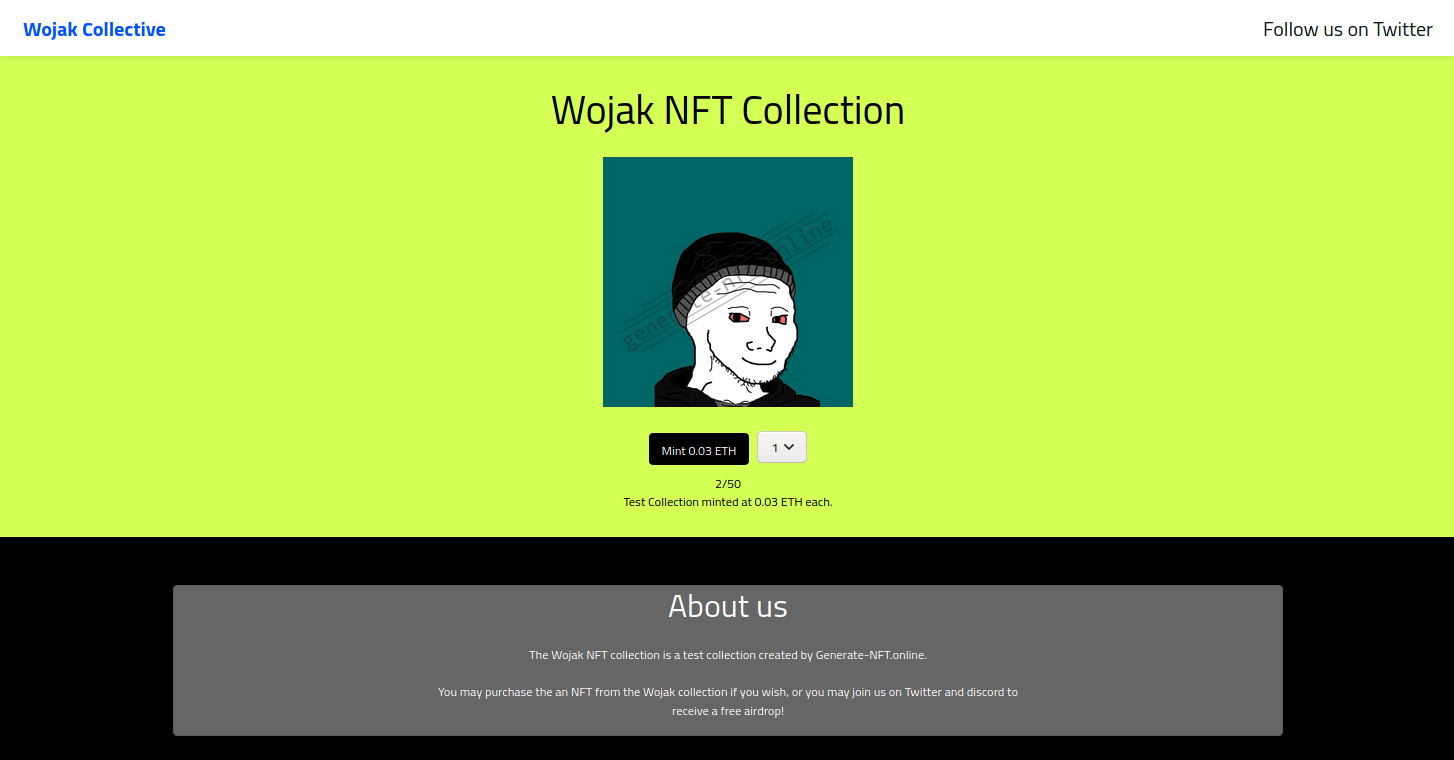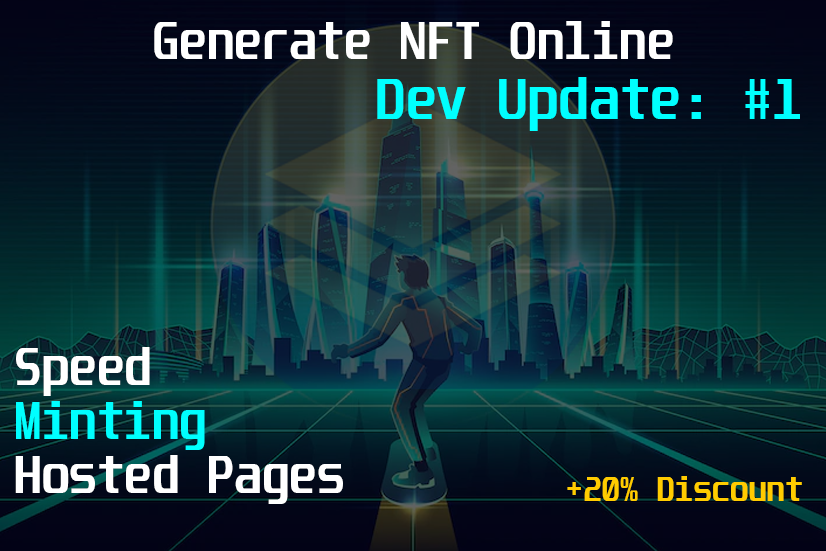How to create a NFT Website for Minting
Assuming you have already created a mint for your NFT collection with our NFT Minter, you may now optionally set up your own NFT mint page.
However, if you have not already used the NFT contract minter Dapp, I would suggest reading the following article:
Step 1)
Navigate to our dashboard, and then to Hosted Pages. From here, you will choose the NFT mint you created on our dashboard previously. If you have not already created an NFT Mint, start here: How to mint your NFT Collection
Step 2)
You will see your NFT Website preview on the right hand side. Above that, is your page link. Once you finish editing your NFT Website, you may then start configuring your NFT website.
Step 3) Page Title & Main section
Set your website title. This will be shown in the upper left hand side, as well as on your browser tab.
Now, set your header link. This is a link on the upper right hand side of the page. You may set this to your Twitter, your Discord, or any other link. Be sure to set the link title (how it displays) in the next field below.
You may then choose your collection title, this should be the name of your NFT collection.
Select a collection image. This could be a logo, one of the images in your NFT collection, or a GIF featuring multiple images from your NFT collection.
Choose the color scheme for your main section.
Step 4) Section One on your NFT Website
After the main component has been configured in Step 3, you will now configure “Section one”:
Set the section title for your NFT website, this could be “About us”, or “Who are we”, or anything else you would like to display on your website.
After which, you are able to fill in information about your NFT collection or your project. Once you have completed this, you may then set your section color.
Step 5) Section Two on your NFT Website
Simply repeat the process from Step 4 and then scroll down to the bottom and click “Save”
Step 6) Mint button color (Optional)
If you would like to change your mint button color, navigate back to the NFT Minter, and select your NFT mint. You will then be on your mint management page. At the bottom of this page, click the “Back” button. From here, you will then be able to configure your mint button color. Once you are done, ensure to press “Continue” to save the settings.
There you have it! Your NFT Website is live, and ready to be shown to the world!