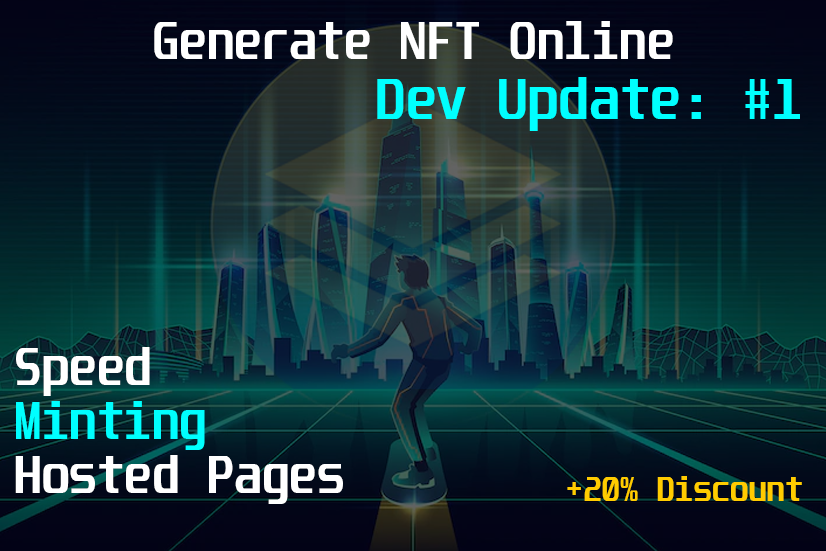How to Generate a NFT Collection with an NFT Generator
NFTs have a gigantic role in the future. Non-fungible tokens (NFT) are both exclusive and permanent tokenized assets on the blockchain. This year, we have seen an explosion within the NFT niche, and day-by-day, the audience is increasing at an overwhelming rate.
I’m going to explain how artists may generate their own nft collection with our NFT Generator to deploy to blockchains such as Ethereum, Binance Smart Chain, Polygon, Cardano, and even Solana. The Ethereum NFT generator works on all ERC based blockchains, however our Solana nft minter will be coming shortly!
NFT Generator
First, we start with the NFT Generator:
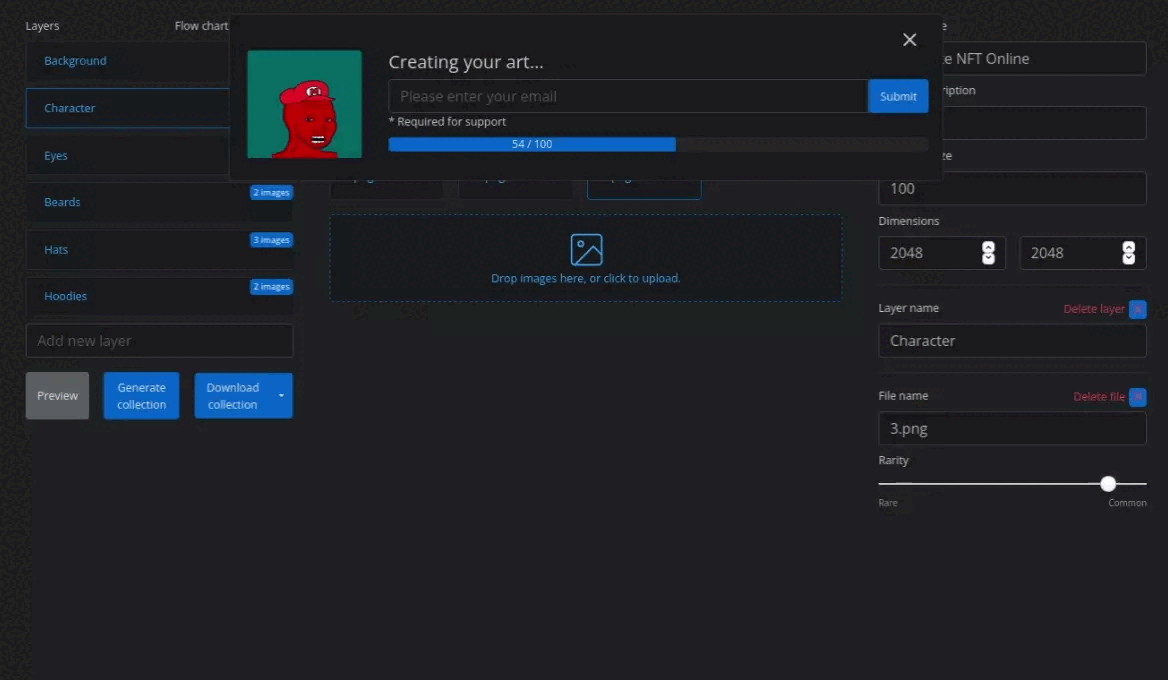
Steps:
Step 1) Create your layers
Layers are to be thought about as “traits”. In the above example, our layers (or traits) are Backgrounds, character, eyes, beards, hats, and hoodies. Under each trait will be several images (different traits).
Note: Ensure your layers on the NFT Generator are ordered properly (backgrounds first). You will have to ensure that your images were exported from your photo-editing software in the position in which they will appear on your character or image.
Step 2) Upload your images
Click the “Drop images here” area, or drag your folder of images for that specific layer and drop them within the area.
Repeat this step for each layer until all of your images have been uploaded.
Step 3) Configure layer rarities
Select an image within a layer, and on the right hand side, you may choose the rarity or weight of each image. The less of a percentage you set, the less often this specific image will be generated within your collection (making that trait rare). Do this for all images in which you wish to have specific rarities for.
Step 4) Configure your collection details
On the right hand side of the NFT Generator, ensure to configure your collection details. This will need to be filled-out for accurately generating your NFT metadata.
Step 5) Preview some NFTs
Once all layers are set up, images are uploaded, layer rarities and collection configurations are sorted, you’re almost done!
Test your generation by clicking “Preview”. This will give you a preview of one of your randomly generated NFTs for your NFT collection.
Step 6) GENERATE NFT COLLECTION!
Now that you have finalized your collection, click “Generate” for the nft generator to start. Once the nft generation process has completed, you will be provided a download link to your NFT collection including both the images and the metadata for the blockchains.
Check out our NFT Generator app here: